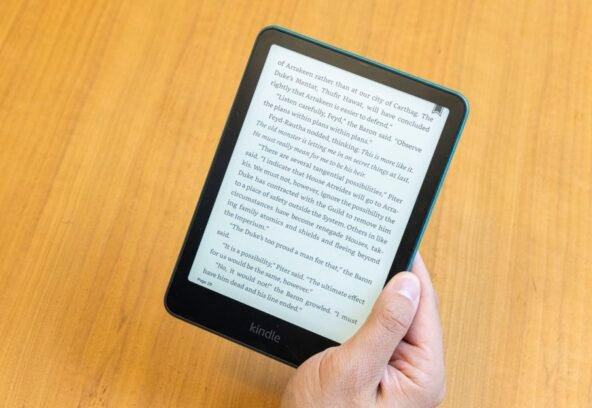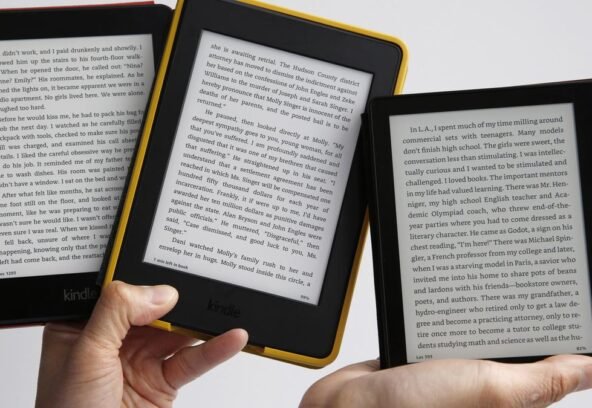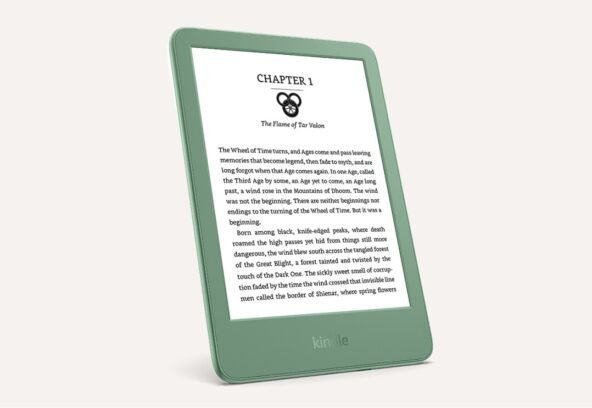With the growing popularity of digital books, more and more people are looking for a reliable ebook reader for PC. Whether you’re a student reviewing textbooks, a professional reading reports, or simply someone who enjoys novels, reading ebooks on your computer offers great convenience. It allows you to access your entire digital library from one place, making reading and research easier than ever.
While dedicated e-readers like Kindle or Kobo are excellent for portability, not everyone wants to invest in a separate device. For many users, their PC is already their primary workstation or entertainment hub. That’s where an e-book reader for PC becomes the perfect solution. It gives you all the benefits of a full-screen display, keyboard shortcuts, and often more customization options than a mobile device.
Most PC ebook readers support popular formats such as EPUB, MOBI, PDF, and AZW. You can highlight text, add notes, bookmark pages, and even sync your progress across devices in some apps.
This article explores the best options available if you’re searching for an e-book reader for PC. We’ll compare their features, benefits, and ideal use cases so you can choose the perfect one for your reading needs.
Top Ebook Reader for PC Options to Consider
If you’re looking for the best ebook reader for PC, a few standout programs dominate the market due to their features, performance, and user interface. One of the most popular choices is Calibre. This free, open-source software does more than just read ebooks, it also organizes your entire ebook library and converts files between different formats. Calibre is perfect for people who have a large digital collection and want a central place to manage it.
Another excellent option is Kindle for PC. Designed by Amazon, this app lets you read any Kindle books you’ve purchased. It’s sleek, fast, and syncs seamlessly with other devices in your Amazon account. This is a great option for anyone who already uses a Kindle e-reader or the Kindle app on their phone.
For those who prefer reading EPUB files, Adobe Digital Editions is a solid choice. It’s widely used for borrowing library books online and works well with DRM-protected files. The interface is simple and clean, making it a good pick for casual readers and students. A children’s book is designed specifically for young readers, often combining simple language with colorful illustrations to capture their imagination. These books range from picture books for toddlers to chapter books for older kids.
Icecream Ebook Reader is another highly rated app with a modern design and features like night mode, full-screen view, bookmarks, and a library manager. It’s user-friendly and works well for both fiction and non-fiction readers.
Each of these ebook reader for PC tools has its own strengths, so your choice depends on what formats you use most, and what kind of features you need.
Features That Make a Great Ebook Reader
Not all ebook readers are created equal. The best apps go beyond basic functionality to offer tools that enhance your reading experience. When choosing an ebook reader for PC, consider the following features:
- File Format Support: Look for apps that can handle EPUB, PDF, MOBI, and AZW so you’re not limited to a single format.
- Customization: A good reader allows you to change font size, type, line spacing, background color, and margin width to make reading easier on your eyes.
- Annotations and Highlights: If you read for study or research, you’ll want to highlight text, add comments, and export notes.
- Search Functionality: Fast and precise search tools are essential, especially for nonfiction or textbooks.
- Library Organization: Some apps offer bookshelf-style views and categorization features, making it easier to sort your collection.
- Sync Across Devices: Many readers allow syncing so you can start a book on your PC and continue on your phone or tablet without losing your place.
When using an ebook reader for PC, these features help transform your desktop or laptop into a powerful reading tool that’s easy to use and enjoyable for long sessions.
Free and Paid Ebook Reader Software
Many ebook readers for PC are free, making it easy to get started without spending anything. Calibre, for example, is completely free and doesn’t require an account or internet connection once installed. Kindle for PC is also free, though you’ll need to buy or download Kindle books to use it. Book illustration plays a crucial role in children’s literature by visually narrating the story alongside the text. Illustrations can define the mood, emphasize important plot points, and help children understand the storyline more clearly.
Adobe Digital Editions offers both free and commercial-use options, depending on how you plan to use it. It’s often used in educational settings and by libraries.
On the paid side, there are apps like Icecream Ebook Reader Pro and Book Bazaar Reader. These offer a more polished interface, advanced features like text-to-speech, or better library organization tools. While free apps meet most users’ needs, premium versions are worth considering if you read a lot or manage a large library.
If you’re looking for a lightweight app with essential features, Sumatra PDF is another excellent choice. It’s free, supports multiple ebook and document formats, and runs fast even on older PCs. This makes it an ideal e-book reader for PC if you’re focused on speed and simplicity. A book publisher is a company or individual responsible for producing and distributing books. They often handle editing, design, printing, and marketing, helping authors reach wider audiences through professional publishing channels.
Find the Best E-book Reader for PC for Your Needs
Using an ebook reader for PC is a smart and flexible way to enjoy digital books without needing a separate device. Whether you prefer Kindle books, EPUB files, PDFs, or academic papers, there’s an app out there tailored to your reading style. With tools like Calibre, Kindle for PC, Adobe Digital Editions, and Icecream Ebook Reader, you can enjoy features like note-taking, library management, multi-language support, and full customization. Exploring your options ensures you’ll find the best ebook reader that enhances your experience every time you open a