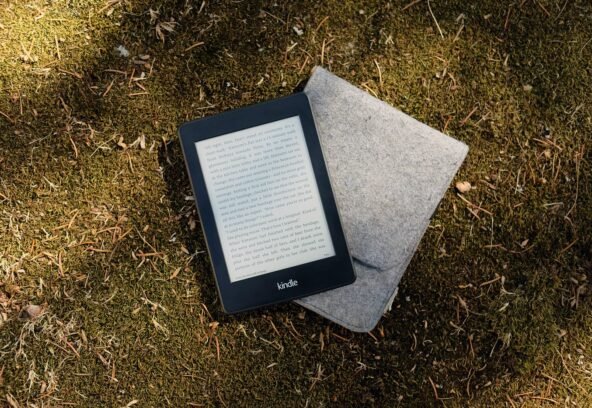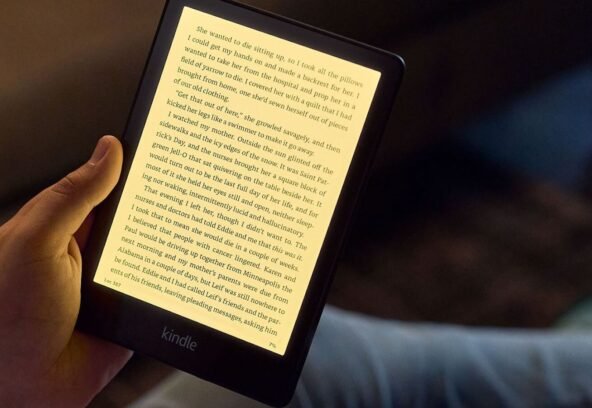Choosing the perfect eReader can feel overwhelming, especially when the two most well-known options are so close in quality and features. Whether you’re a casual reader or a digital book collector, the question remains: Nook or Kindle? These two giants in the eReader world each offer distinct advantages that can make or break your reading experience depending on your personal needs and preferences.
Kindle, by Amazon, has long dominated the digital book market with its massive ecosystem, seamless cloud syncing, and exclusive access to Amazon’s Kindle Store and Kindle Unlimited. On the other hand, the Nook by Barnes & Noble offers a sleek reading device backed by a trusted name in physical bookstores and a loyal fanbase. While both offer e-ink displays, adjustable lighting, and portable sizes, they differ in book compatibility, store selection, and pricing.
In this article, we’ll break down key areas to help you decide between Nook or Kindle. We’ll explore their features, ecosystems, supported formats, and value for money. Whether you’re a longtime reader transitioning from physical books or a student needing an eReader for PDFs and textbooks, making an informed choice can ensure your reading habits stay enjoyable and efficient for years to come.
Nook or Kindle: Understanding the Core Differences
When comparing Nook or Kindle, it’s essential to begin with the basics: how each device functions and what unique features they offer. Kindle models, such as the Paperwhite and Oasis, are known for their fast performance, high-resolution screens, and waterproofing. These features make them ideal for reading anywhere, even by the pool or at the beach. Amazon’s WhisperSync technology also makes switching between devices and audiobooks effortless.
Nooks often come with physical page-turn buttons, a warm light tone for nighttime reading, and a user interface that some find easier to navigate than Kindle’s. Additionally, Nook supports the EPUB file format natively, which is a major plus for users who download free books from open sources.
A major difference lies in ecosystem loyalty. Kindle users are largely tied to Amazon’s Kindle Store, while Nook users shop through Barnes & Noble’s digital bookstore. This means if you’ve already built a library with one provider, switching can be inconvenient. Still, both platforms offer a wide variety of books and affordable subscription plans, such as Kindle Unlimited and B&N’s Readouts program.
Which Device Supports More File Formats and Content Types
A key point for anyone choosing between Nook or Kindle is file compatibility. While Kindle has added support for EPUB files recently, it still requires conversion through apps like Send to Kindle or Calibre for best results.
Nook, on the other hand, supports EPUB natively, which gives readers more freedom to access free or third-party eBooks from sources like Project Gutenberg or public libraries using OverDrive. This flexibility appeals to readers who prefer non-Amazon ecosystems or those who collect eBooks from various platforms.
PDF reading is available on both devices, though Kindle’s handling of PDFs can be clunky unless reformatted. Nook tends to manage PDFs better natively, particularly for academic or large-format documents. So if your reading involves technical books, research papers, or visual-heavy content, this could sway your decision.
In short, if you value versatility and open-source access, Nook may be your best choice. But if you’re invested in Amazon’s marketplace and subscription services, Kindle wins in content delivery and convenience. A self publisher takes on the responsibility of publishing their book without relying on traditional publishing houses. This approach allows for full creative control, faster release timelines, and higher royalty potential. However, it also requires managing editing, design, marketing, and distribution independently.
Features and Reading Experience Compared
One of the most important things to consider when deciding between Nook or Kindle is the reading experience. The Kindle Paperwhite offers a crisp 300 PPI display, auto-adjusting brightness, and waterproofing that’s perfect for reading in the bath or outdoors.
Nook’s GlowLight series also offers high resolution and adjustable lighting, with the added benefit of customizable color warmth. Many users find this useful for nighttime reading, as the softer light reduces sleep disruption. Nook also includes physical page-turn buttons, a feature missing from most Kindle models except the more premium Oasis.
Battery life is comparable for both, weeks of reading on a single charge, and both support highlighting, note-taking, and in-book dictionary lookup. Kindle edges ahead with seamless integration with Audible, allowing users to switch between reading and listening with Whispersync. This is useful for readers who alternate between eBooks and audiobooks.
If you read daily or travel often, Kindle’s lightweight design and one-handed use make it more practical. But if you prefer button navigation and EPUB support, Nook might feel more intuitive and user-friendly. Writing a children’s book as a self-publisher means understanding the developmental stage of your target age group and tailoring the language, story length, and themes accordingly. These books often emphasize imagination, life lessons, and repetition for learning.
Making the Right eReader Choice for Your Needs
Choosing between Nook or Kindle depends on what you value most in your reading experience. If you want easy access to millions of eBooks, audiobooks, and a feature-rich device, Kindle is hard to beat. However, if you prefer open-source flexibility, EPUB support, and a simpler reading interface, Nook could be the better match.
Both eReaders are built with book lovers in mind and offer excellent screen quality, long battery life, and strong performance. While Kindle dominates the market with its advanced ecosystem, Nook holds its ground by offering a clean and traditional experience for devoted readers.
Ultimately, the best device is the one that fits your habits and preferences. So weigh the pros and cons, consider the formats you use most, and choose the eReader that will help you read more, read better, and enjoy the journey. Book illustration is especially crucial in children’s books. As a self-publisher, you can either illustrate the book yourself, hire a freelance illustrator, or use digital tools to create visuals that complement the story and enhance a child’s reading experience.