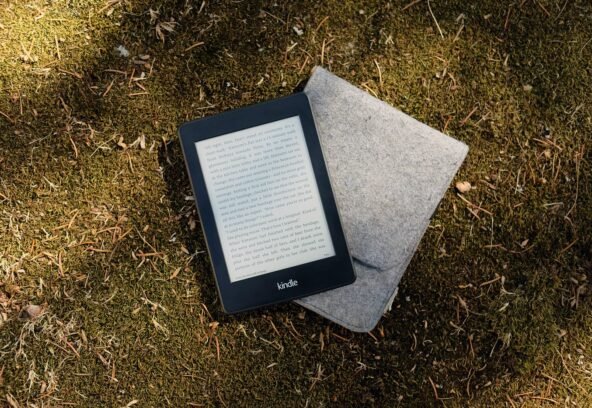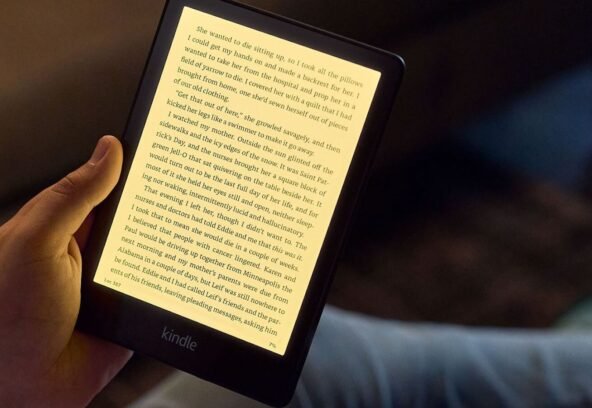Amazon’s Kindle platform makes it incredibly convenient to buy and read books from anywhere. But what happens if you accidentally purchase the wrong title, or realize the book doesn’t meet your expectations? Knowing how to return an ebook on Kindle can save you from wasting money on something you won’t enjoy or need. Amazon provides a fairly straightforward return process, but many Kindle users don’t know this option exists or how to access it properly.
When you purchase a Kindle eBook, Amazon gives you a 7-day return window during which you can get a full refund. The book must be in your Kindle library and in a readable state, meaning you haven’t returned too many books before, as Amazon monitors excessive returns. This feature is particularly helpful for accidental one-click purchases, misleading descriptions, or issues with formatting.
In this article, you’ll learn exactly how to return an e-book on Kindle, what the requirements are, and what happens after you request a return. We’ll also cover common reasons why returns are rejected and how to avoid those problems in the future. There are many book publishers that cater to different genres, ranging from fiction and nonfiction to academic and self-help. Choosing the right one depends on your goals, budget, and preferred level of creative control.
Steps on How to Return an eBook on Kindle
To understand how to return an e-book on Kindle, you need to start at the right place: your Amazon account. Then follow these steps:
- Hover over “Accounts & Lists” and click on “Content & Devices.”
- From there, navigate to the “Content” tab. This shows all the Kindle books in your library.
- Find the book you want to return. Click the three dots next to the title.
- Select “Return for Refund.”
- A pop-up will appear confirming the return. Choose your reason and confirm.
If the option to return does not appear, it likely means your 7-day return window has expired or the return limit on your account has been reached. Amazon’s return policy is generous but not unlimited. So if you’ve made too many returns, you may lose the ability to do so automatically and would need to contact Amazon support directly.
Knowing how to return an ebook on Kindle is important for Kindle users who often explore new authors, genres, or books based on cover appeal. Mistakes happen, and Amazon has made sure to keep things user-friendly for such scenarios.
Common Reasons for Returning a Kindle eBook
There are several legitimate reasons someone may want to return an eBook, and Amazon takes these into account. Some readers realize the book was downloaded accidentally, especially due to Amazon’s “Buy Now with 1-Click” feature. This is one of the most common reasons returns are processed quickly.
Maybe the description was misleading, or the reviews didn’t reflect the actual content. In some cases, users report formatting issues that make the eBook difficult to read, such as missing text, poor spacing, or broken links. These are valid grounds for requesting a refund.
For Kindle Unlimited subscribers, sometimes users download books thinking they’re free with the subscription only to realize the title was not included. Although this is less common, it still qualifies under the same return guidelines.
A clear understanding of how to return an ebook on Kindle helps users navigate their digital purchases more confidently and ensures a better experience overall.
What to Expect After You Make a Return Request
Once you’ve submitted a return request, Amazon will typically process your refund within a few minutes. The money goes back to the payment method used during purchase, and the title is removed from your Kindle library. You’ll no longer be able to access the content unless you repurchase it.
In rare cases, if Amazon suspects misuse of the return policy, such as reading full books and returning them repeatedly, they may temporarily suspend your ability to make eBook returns. You’ll then be asked to contact customer service and explain your case.
The return policy is designed to help users who are genuinely unsatisfied or who made a mistake. Learning how to return an ebook on Kindle responsibly ensures this policy remains fair and helpful for everyone. If you’re wondering how to publish my book, there are both traditional and self-publishing options. Traditional routes involve querying agents and publishers, while self-publishing gives you more control and faster results.
How Amazon Handles Excessive Returns of Kindle eBooks
While Amazon provides a convenient process for returning Kindle books, it monitors usage of this feature closely. Frequent or excessive returns may trigger a warning on your account. If flagged, you could temporarily lose the ability to self-return books and would be required to contact Amazon Customer Support for assistance.
This policy is designed to prevent abuse, such as reading full books and returning them for a refund, essentially using the system like a free lending library. In such cases, Amazon may conduct an account review. The company prioritizes author royalties, which are affected when books are returned.
Knowing how to return an ebook on Kindle and using the option wisely ensures that both readers and authors benefit from a fair, supportive reading experience. An ebook publisher specializes in digital formats, helping authors format, distribute, and promote their work across major platforms like Kindle, Apple Books, and more. They’re ideal for reaching a wide online audience quickly.
Smart Practices When Returning a Kindle eBook
Understanding how to return an ebook on Kindle is essential for anyone who frequently reads or shops on Amazon’s platform. Whether it’s a wrong purchase, a technical error, or an unsatisfying read, Amazon’s return system offers a helpful safety net. However, this feature should be used sparingly and responsibly.
Stick to the 7-day window, ensure your return reason is valid, and check your account’s return activity to avoid future limitations. If you’re ever unsure, Amazon’s customer support is there to assist.
By using the return function properly, you enhance your reading experience without worry. Kindle’s flexible policies, combined with smart user practices, make digital reading easy, enjoyable, and customer-focused.